How to Cancel Netflix Subscription with 5 Simple Steps in 2024
Can I cancel Netflix subscription anytime? Yes, you can! Are you tired of Netflix taking up space on your phone? Are the high prices bothering you? Did you find a better Netflix alternative? We hear you!
Netflix may be a popular streaming site, but this is not the case with everyone. And unlike other people on your friend’s list, we won’t judge you for ending your Netflix account.
So, without wasting a minute, let’s get straight into it!
How do I Cancel Netflix Subscription Step-by-step Guide in 2024
- Head to the Netflix website.
- Go to your profile icon and click on Account.
- Then, go to the Membership and Billing tab.
- You will see the Cancel Membership button. Click on it.
- Your Netflix account is canceled.
Cancel Netflix Subscription on iPhone/iPad
Wondering how to cancel your Netflix subscription on your iPhone/iPad? Don’t worry; it is a simple 5-step process!
- Go to your desired browser.
- Then, go to your profile icon.
- From there, you will see the Account option. Click on it.
- Scroll down to see the “Cancel Membership” button.
- Proceed to confirm the process.
Key Takeaway: Can I cancel my Netflix subscription anytime? Yes, Netflix offers a no-commitment subscription which you can cancel as you deem feasible.
Cancel your Netflix Subscription via Android Mobile Device
How do I cancel Netflix on mobile? There are two ways to cancel the Netflix subscription on your Android phone.
From the Application
- Go to the Netflix application and head to your profile icon.
- Click on it to reveal the Account button. Tap it.
- Don’t get confused because you will be next directed to the Netflix website.
- Down below on the website, there will be a Cancel Membership button.
- Press Finish Cancellation to end your Netflix account.
From Play Store
- Go to the Play Store and head to your profile.
- There, you will see a Payment and Subscriptions tab. Click on it.
- Then, click on Subscriptions.
- Select Netflix.
- Confirm the process.
Cancel Netflix from the Web
Go to the Netflix website and then to your profile.

Click on Account.
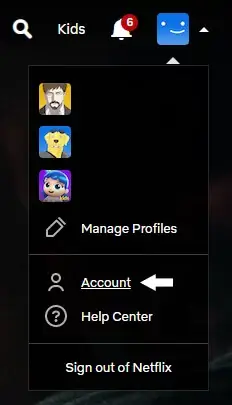
Head to the Membership and Billing tab.
Click on the Cancel Membership button.
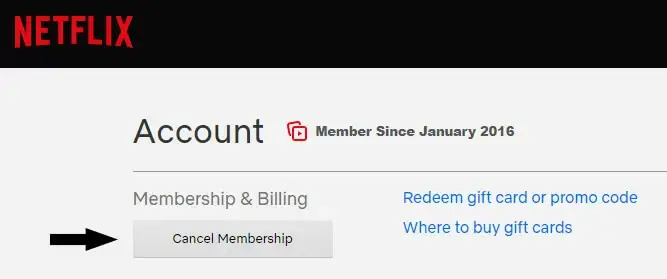
You’re all set.
Key Takeaway: How do I stop auto-renewal on Netflix? First, log in to your account. Next head to Settings > Subscriptions > Manage. You will notice an Edit option. Click on it to turn off the Automatic Renewal. Confirm the process.
Cancel your Netflix subscription on Roku
How to Cancel Netflix Subscription on Roku? Follow these quick steps!
- Set up and open your Roku device.
- Click on the Home Button.
- Go to your channel list and select Roku.
- Press the start button to open the options menu.
- Click on Manage Subscriptions > Cancel Subscription.
Key Takeaway: How do I fix Netflix on my Roku? Try restarting Roku or checking your internet connection.
Cancel Netflix subscription on Xbox
- Launch and set up your Xbox.
- Open the menu.
- Go to System > Settings > Account > Subscriptions.
- Then search for Netflix.
- Follow the necessary steps to confirm the cancellation process.
Key Takeaway: Does Netflix no longer work on Xbox 360? No, it is available on Xbox 360. Your network connection might be producing problems, or there could be bugs in your application.
Cancel Netflix subscription on Smart TV
- Log in to Netflix with your credentials.
- Head to your profile icon.
- Then press the Account button.
- Go to Membership and Billing > Cancel Membership.
- Click on Finish Cancellation to complete the process.
Cancel Netflix subscription on Firestick
- Set up and launch your Firestick.
- Open Netflix and head to your account.
- Go to the Membership and Billing tab.
- Tap on Cancel Membership.
- Confirm the process.
- You are all done with the cancellation.
Cancel Netflix subscription on PlayStation
How do I completely deactivate my Netflix subscription on PlayStation? Just follow these steps;
- Open your PlayStation.
- Go to Settings > Account Management > Account Information.
- Here, you will see PlayStation Subscriptions.
- Select Netflix from the list.
- Then, click on Turn off Auto-Renew.
- The Netflix subscription is canceled.
Key Takeaway: What is the way to check my subscriptions on PS4? Go to Settings > Account Management > Account Information > PlayStation Subscriptions > Netflix > View the Renewal Date.
How to Cancel Your Netflix Subscription through iTunes for Mac?
- Go to Settings on your iPhone.
- Click on your Apple ID.
- Tap on Subscriptions and select Netflix from the list.
- Click on Cancel Subscription.
Cancel your Netflix DVD plan
- Log in to Netflix with your credentials.
- Go to your profile icon and click on Your Account.
- Then, tap on the Your Plan tab.
- Select Cancel DVD Plan, and you’re all done.
How to Cancel Your Netflix Subscription from T-Mobile?
You will need to contact T-Mobile customer support to proceed with the cancellation process.
Related Article:
What happens to my Viewing Activity when I Cancel?
Once you cancel your Netflix subscription, the streaming site acts as your savior and stores your account’s data. This includes your viewing history, favorites added to the list, and Account Profiles.
The streaming platform keeps this information safe for 10 months after you hit the cancellation process. It does this in hopes of you coming back for a resubscription.







